Using CampMinder’s CampInTouch website to
Complete the Work Weekend Application.
Forms & Documents
You can access your forms by using your CampInTouch account after you have registered for the weekend. To the right, you can see a simple guide for filling out forms in CampInTouch.
Bold forms are required. Non bold forms are optional.
Click [more info] to learn about the form. Click the title to download and complete.
Click the upload arrow to upload your completed forms.
Forms with grey backgrounds are incomplete. Forms with white background have been completed.
To upload completed paper forms, simply click on the icon labeled “Upload” on your CampInTouch Forms page (see image)
You will then be prompted to upload the form as a PDF or Image file. If you have scanned them as separate pages, you will need to combine them into one file in order to upload.
4. Complete forms for all adults and children attending. Forms are located in the Forms & Documents section at the top of your CampInTouch account.
Registering for Work Weekend
Complete the interest form HERE.
Our registrar creates a “WW” camper profile for the adult. Children attending will have profiles created if they are not already in the system as a summer camper.
Complete “Camper Application” for adults and children attending (see screenshot - ex: Megan “WW” Morgan is the adult/parent/guardian account).
*Please note, that until the camper application is completed, you will not be able to see any forms.